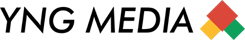To gain visibility and business through local search, you need to optimize location pages for SEO. Location site SEO is different from regular SEO because it looks at the locations where you provide services.
A business website’s landing page shows the cities or neighbourhoods where the business provides services or has a physical address. Location pages can effectively draw customers to your local business because they allow you to showcase everything that makes your business unique. They also help you rank higher in search engine results when someone searches for businesses in your area. Creating them will take your local SEO game to the next level if you don’t already have location pages. This blog will teach us how to optimize location pages for SEO.
Create location pages for the services,
If your business has an office, retail store, restaurant, or other physical location where customers can go, you should create a location page for that business.
These pages must be specific about the services you offer in that location and contain content for people in that area.
Pages should include your local address, as well as your contact information. Make this information easy to find for people who want to visit your business in that particular city.
For example, we are an SEO company in New Delhi and provide SEO services in 3 other locations, one in Mumbai, one in Pune and one in Chennai. We’ve created different location pages for each of these locations.
How to optimize location pages for search engines
By following these tips, you can ensure that your site location pages are optimized for maximum visibility in search engine results. Optimizing location pages for SEO Can help increase customers and grow your brand image. some tips-
1. Add consistent NAP data:
If you have a physical location in the city, your business NAP, name, address, and phone number, should be an exact copy on your location page as a Google Business profile. My career, as well as other online citations and bibliographies. Consistent NAP data across your location pages can affect your local rankings. Also, make sure the landing pages are mobile-friendly and responsive.
E.g.:
2. Use location-specific keywords:
Use location-specific keywords in your content, meta tags (title, meta description, h1) and URL paths to let search engines know that your location page is relevant to a location-specific mind.
3. Include location-specific content:
Avoid copying and pasting the same content on each location page. Search engines may consider it a duplicate and affect your rankings. You should include unique content in each location. You can search for it and replace it with location-specific keywords. Location-specific content includes services offered, products or brands sold, neighbourhood locations, menus (for restaurants), and unique selling propositions (USPs)
4. Including operating hours:
Include your business hours on the location page for your Google My Business listing to allow customers to visit your office during business hours.
5. Customer feature evaluation:
Before making a purchase, customers read reviews. So you should include reviews in your location page. Remember that customer reviews, whether positive or negative, say a lot about your business. Good management of your business reviews will be beneficial if you run a local business. Also, customer reviews are a top factor for search results. Plus, positive reviews help build your credibility and credibility on Google.
6. Provide directions and share your location:
Provide directions to your customers by including nearby businesses or prominent location markers. You can also embed the Google Maps route widget on your website and pin the location.
7. Include location-specific photos:
Your customers can see your business location through photos and videos before they visit. Photos and videos of your area can help familiarize them with your business and add another layer of trust.
8. Use relevant CTAs:
Visitors should have a clear goal or desired action for each page of your website. The same goes for your business location page. Include relevant CTAs on your location page that can prompt visitors to take specific actions like getting Directions, booking a Table, Requesting a Meeting, etc.).
9. Apply schema markup:
Schema markup makes it easy for search engines to understand what information your website contains and where it is.
10. Add relevant internal and external links:
You can share additional information and introduce more about your business. For example, you can include internal links to specific products or services or your company’s about page. Add external links to niche-specific social media pages, posts, or directory listings. 11. Understand the questions people want to be answered on your location page:
Answer any questions your users may have about your business. This can be done as a FAQ! Like:
What service do you provide?
What are the tariff plans?
To which locations do you deliver? What is the return and refund policy?
Do you know:
YNG Media also offers comprehensive expertise in local SEO services