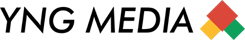Starting an online business has never been easier, and Shopify makes it even more accessible for entrepreneurs. While Shopify itself isn’t entirely free, it offers a free trial to get you started without spending a dime upfront. This is perfect for testing the waters and building your dream store before committing financially.
If you’re wondering how to get started, this guide will walk you through the process step by step. Let’s dive in!
Why Choose Shopify?
Shopify is one of the most trusted platforms for creating an online store. It’s designed for both beginners and experienced sellers, offering:
- Ease of Use: No technical skills are needed.
- Customizable Designs: Plenty of themes to make your store look professional.
- Built-In Tools: From payment gateways to shipping options, everything is in one place.
- Scalability: Whether you’re just starting or planning to grow, Shopify can handle it.

Step 1: Sign Up for the Free Trial
To start, take advantage of Shopify’s free trial. It’s quick and easy:
- Visit Shopify.com and click “Start Free Trial.”
- Enter your email address, a password, and choose a name for your store. This will create a temporary URL (like
mystore.myshopify.com). - Fill out some basic business details when prompted.
💡 Tip: Choose a name that’s simple, unique, and reflects what your business is about.
Step 2: Pick a Theme for Your Store
A visually appealing store can make a lasting impression on your customers. Shopify offers many free and paid themes to choose from:
- Go to Online Store > Themes in your dashboard.
- Explore available themes and pick one that fits your brand.
- Customize the theme’s colors, fonts, and layout to match your vision.
💡 Tip: If you’re just starting, stick to a free theme—it’s fully functional and budget-friendly.
Step 3: Add Products to Your Store
Your products are the stars of your e-commerce store. Here’s how to add them:
- In the dashboard, click Products > Add Product.
- Upload clear, high-quality images of your products.
- Write engaging product descriptions that highlight features and benefits.
- Set your price and update inventory information.
💡 Tip: Use descriptive keywords in product names and descriptions to improve your chances of appearing in Google searches.
Step 4: Set Up Payment Options
To start accepting payments, configure your payment methods:
- Go to Settings > Payments.
- Enable Shopify Payments (ideal for U.S. sellers) or connect other payment gateways like PayPal.
💡 Tip: Offering multiple payment options can make checkout easier for your customers and increase sales.
Step 5: Organize Your Shipping
Shipping settings are crucial for fulfilling orders efficiently:
- Navigate to Settings > Shipping and Delivery.
- Add shipping zones based on where you plan to sell.
- Set rates (flat rate, free shipping, or carrier-calculated shipping).
💡 Tip: Free shipping is a great way to attract customers and boost conversions.
Step 6: Secure a Custom Domain
A custom domain gives your store a professional edge. For example, instead of mystore.myshopify.com, you can have www.mystore.com.
- Purchase a domain through Shopify or use an external provider.
- Connect the domain to your store through Shopify’s settings.
💡 Tip: Short, catchy domain names are easier to remember and type.
Step 7: Launch Your Store
With everything in place, it’s time to launch!
- Review your settings and test your store to ensure everything works smoothly.
- Choose a Shopify plan that suits your budget and needs.
- Make your store live by removing the password protection.
💡 Tip: Share your store link on social media, email newsletters, and other channels to attract your first customers.

Bonus Tips to Grow Your Store
- Market Your Business: Leverage social media, email campaigns, and search engine optimization (SEO) to drive traffic.
- Explore Shopify Apps: Add apps like customer reviews, email popups, and product upsell tools to enhance your store.
- Track Performance: Use Shopify’s analytics to monitor sales, customer behavior, and growth trends.
Final Thoughts
Starting a Shopify store in the USA doesn’t have to be overwhelming or expensive. With its free trial and user-friendly tools, you can build a store that represents your vision. Whether you’re selling handmade crafts, trendy apparel, or digital products, Shopify provides everything you need to succeed.
So what are you waiting for? Take the first step, explore Shopify, and turn your e-commerce dream into reality today!